Searching for a Specific Referral
You can search for a referral based on their first name or last name by selecting all in the box labeled “Status” and then to the box on the right of status called “Enter Search Criteria”, enter the consumers first or last name.
Searching by Time Zone
You can search for referrals based on their time zone by selecting the desired time zone in the drop down. Please note the time zone always defaults to your current time zone
Searching by Status
You can search for referrals based on the following statuses:
- All
- Not Picked Up
- Accepted
- Delayed
- Referral Completed
- Not a Good Referral
Searching by Time Frame
You can search for referrals based on the following time frame:
- Today
- 1w – One Week
- 1m – One Month
- 1y – One Year
- Date Range – Select your Custom Date Range