How to Create a Consent Template
Let’s take a look at how to create a consent template.
First you log in using your mobile device, tablet or computer.
On the left side bar, Click on Templates.
Go to the upper right hand corner click on the dark grey button that says “Add Template”
First Step is to Insert a Name for the Template.
Below is the text box where you can type and format your template. You can also Copy and Paste from a Word or Google Doc.
This editor gives you the ability to easily bold, underline, change font size, add bullets or number, align the text (Left, Center, Right) and indent.
If you’re an administrator. You can share that template with others within your account only.
Click on submit to save the template.