How to Create Print or Download a Consent
Let’s take a look at how to print or download a signed consent.
First you log in using your mobile device, tablet or computer.
On the left side bar, Click on Contacts.
In the upper right corner, enter the customers last name into the Search bar
On the right after the customer’s name click on the white “Actions” Button
Then click on “View Consents”
There will be a list of the consents for that contact, listed by date with the most recent first. Once you find the Consent you are looking for select “View” on the right. This will bring up the details of the consent.
In the upper right corner there are two blue-green buttons. One says “Download” and one says “Print”. The Download button will download a PDF of the Consent.