There are two ways to view consent:
Consent Form History
On the left side bar, Click on “Consent Form History”
The most recent consent sent will be at the top. If the consent has been signed there will be a date in the Date Completed Column.
To Search for a Contact click “Filter” and enter the Contacts Last Name, or First and Last Name and you will then see a listing of only their consents
Contacts
On the left side bar, Click on “Contacts”.
In the upper right corner, enter the customers last name into the Search bar
On the right after the customer’s name click on the white “Actions” Button
Then click on “View Consents”
There will be a list of the consents for that contact, listed by date with the most recent first. It will tell you the status of the consent, Date Sent, Date Completed and the Method the Consent was sent by.
Once you find the Consent you are looking for select “View” on the right. This will bring up the details of the consent.
In the upper right corner there are two blue-green buttons. One says “Download” and one says “Print”. The Download button will download a PDF of the Consent.