Creating a Profile
- Note: There will be some information that was pre-populated and will not be editable in your profile.
- Important: When selecting “Preferred Contact Method” there are 4 options available, the first option is recommended:
- Email, Text & App Notification – RECOMMMENDED
- Email & Text
- Email & App Notification
- Email Only
- User Name: It is recommended to use your email address as your User Name
- Enter your password and then Enter it again to Confirm. Password Requirements:
- Does not Contain Spaces
- 8 to 20 characters
- Contains at least one (1) Number
- Contains at least one (1) Lower Case Letter
- Contains at least one (1) Upper Case Letter
- Contains at least one (1) Special character
- Contains no more than three (3) repetitive characters
- Contains no more than three (3) sequential characters
- Read and Agree to the Terms & Conditions by checking the box and then click on the blue Sign Up Button.
- Your profile has now been created and you can log into your Help On Demand account.