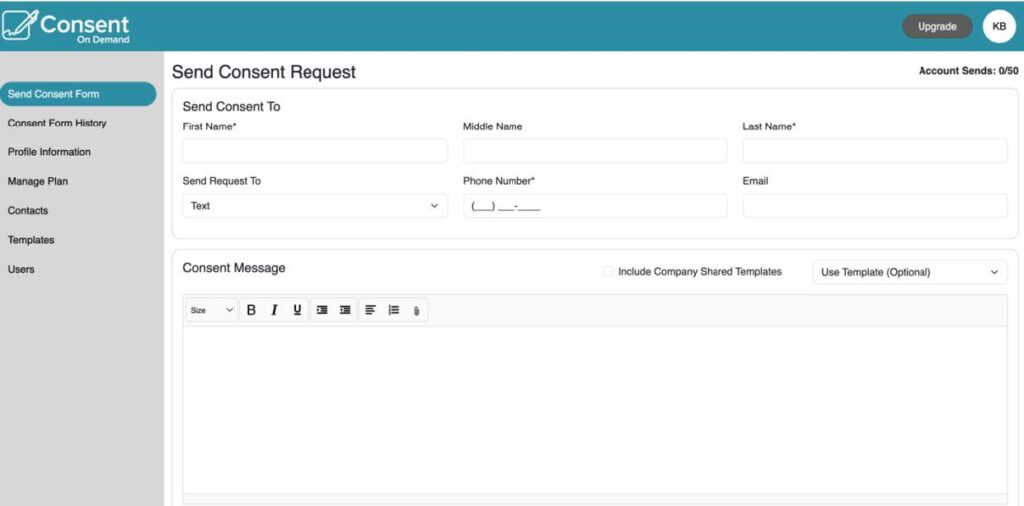How To Sign Up For A Free Trial
Let’s take a look at how to Sign Up for a Free Trial
Go to www.consentondemand.com and click on the Start Free Trail Button

You will be taken to a page where you need to enter your information. ALL fields are required.
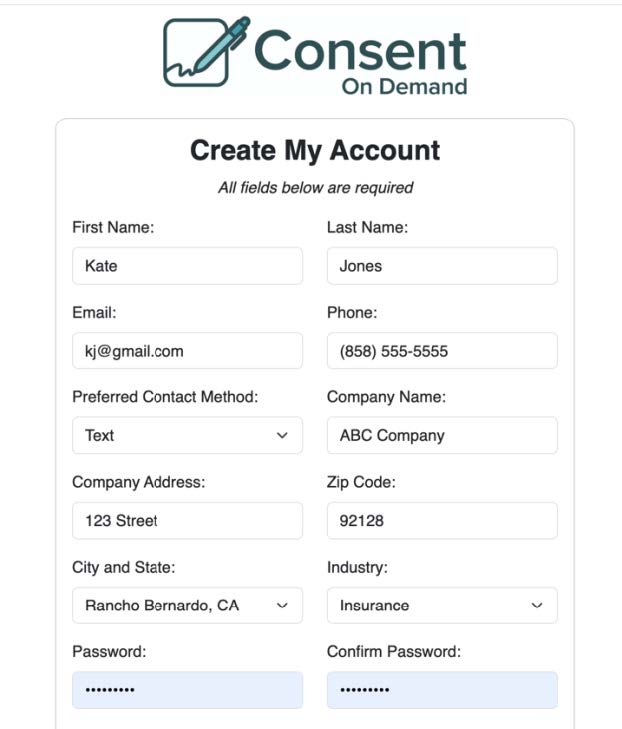
At the bottom of the page press “Create Account” after you enter all your information
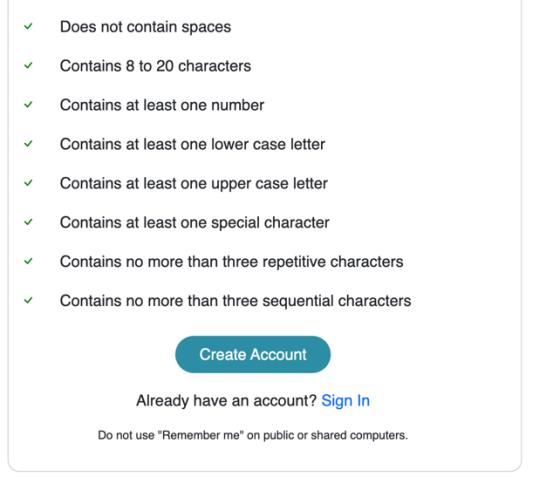
You will then see a pop up that will send you a verification code to your email to verify your identity. Enter code and press “Submit”
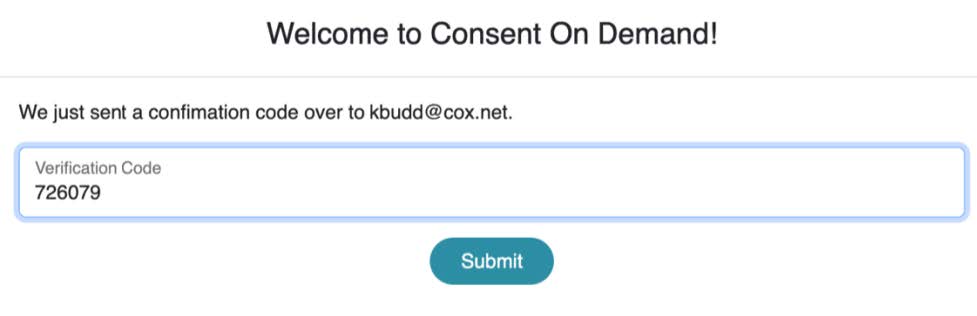
You will then be taken to the Login screen where you will enter your email and password, then press “Log in”
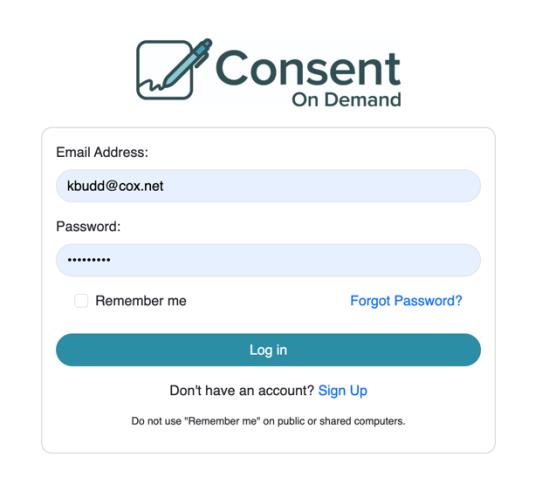
Once you log in you will see a page where you can select your plan. Select the “Basic Plan” for the 30 Day Free Trial
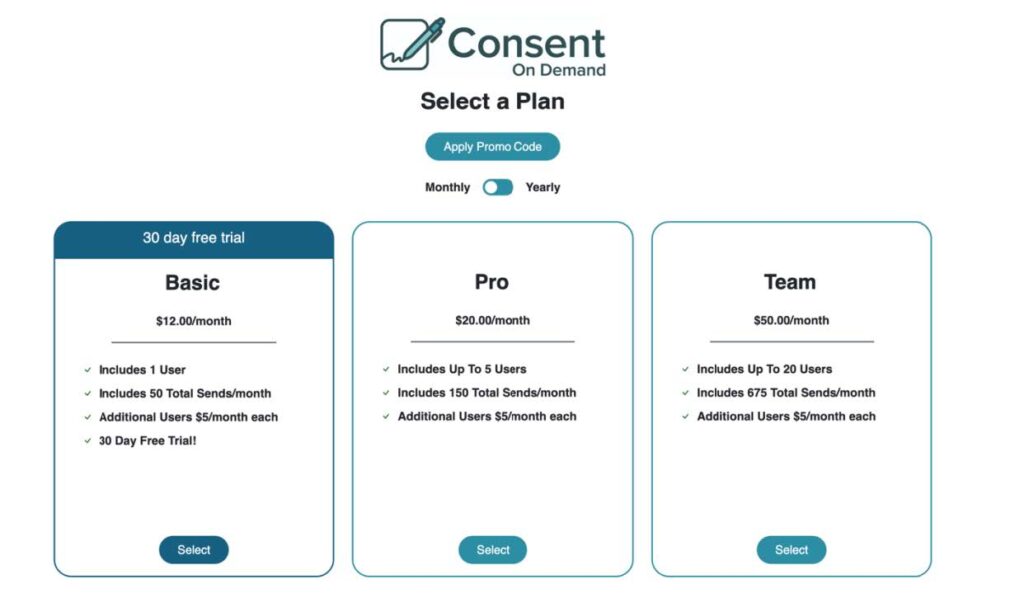
After you press “Select” then you will come to a page where you will need to “Add Payment” to start your trial. You can cancel at any time.
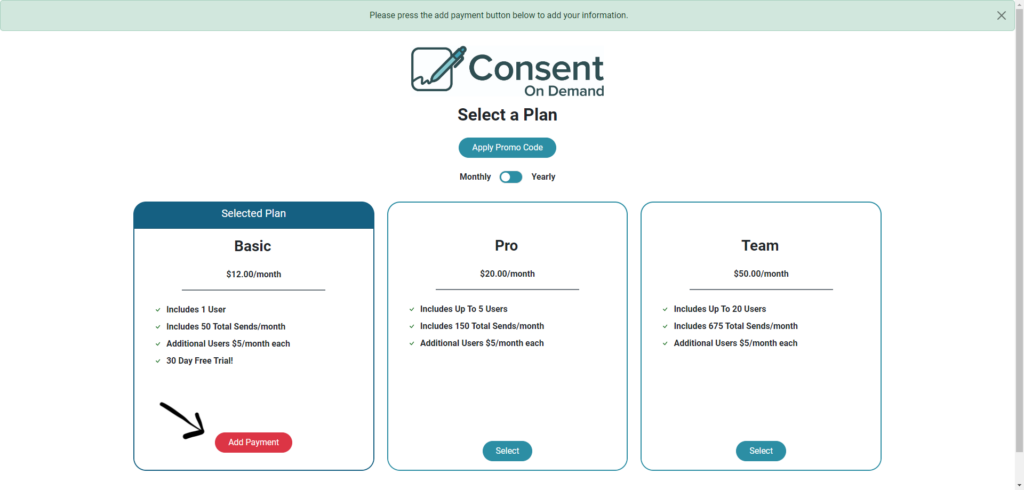
After you press “Add Payment” a pop up box will appear where you can enter your credit card information, then press “Add”
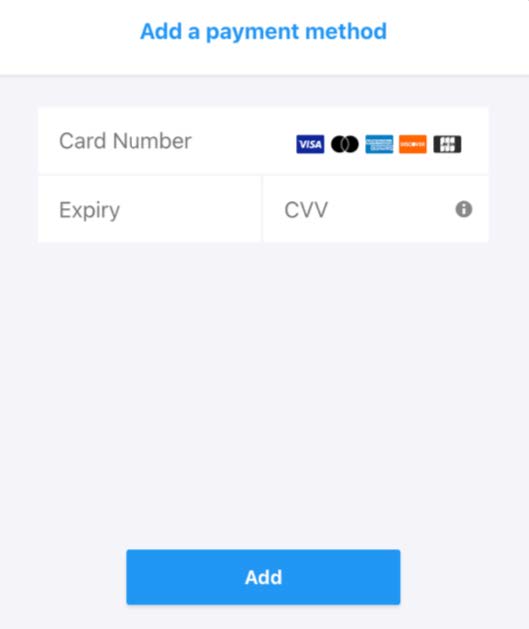
Once you add your credit card information, you will be taken to the “Send Consent Form Page” and able to start your free trial.