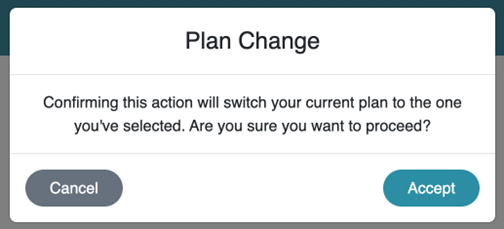Then Click on “Change” under Your Plan and you will then see the Select Plan page. You can either upgrade or downgrade your plan.
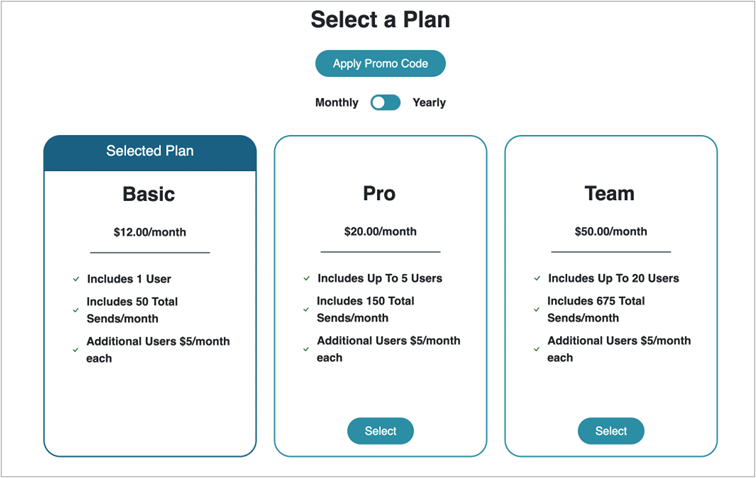
Once you select the new plan you want then a pop up will come up for you to accept the change.
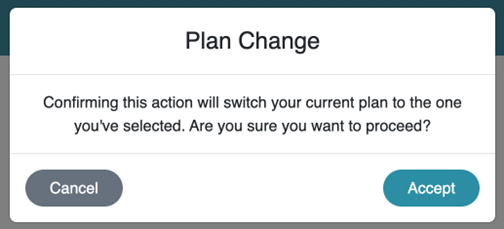
Then Click on “Change” under Your Plan and you will then see the Select Plan page. You can either upgrade or downgrade your plan.
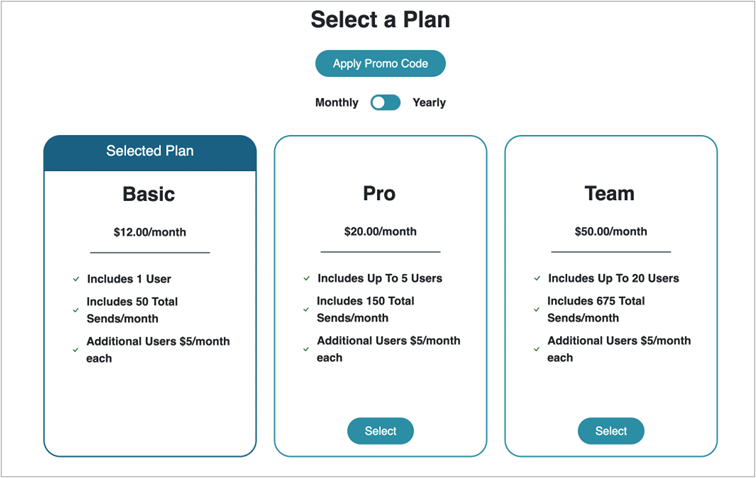
Once you select the new plan you want then a pop up will come up for you to accept the change.